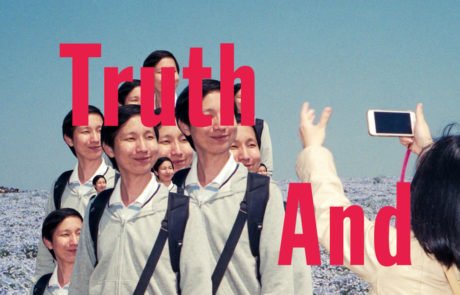Blog Post — Tips and Tricks
January 2021
How to capture a photo from a video?
Blog Post — Tips and Tricks
January 2021
How to capture a photo from a video?
You drive drones and want to export images taking from the sky?
You have filmed your brother’s wedding and want to extract the best photo?
Although making a screenshot is easy and at hand, it will drastically reduce the quality of your image.
You drive drones and want to export images taking from the sky?
You have filmed your brother’s wedding and want to extract the best photo?
Although making a screenshot is easy and at hand, it will drastically reduce the quality of your image.
Tools for capturing a photo from a video
A few tools offer image capture functionalities. Here are a two examples:
- Lightroom®
- Import video clips into your Lightroom® catalogue.
- You can use video from any source and video can only be edited using the Develop module.
- Expand the video timeline so you can manually scrub through your video clip.
- Find the frame you want to capture.
- Click Capture Frame.

- Adobe Première Pro
- Pause the video on the frame you want to export
- Click on the camera icon
- Set export settings
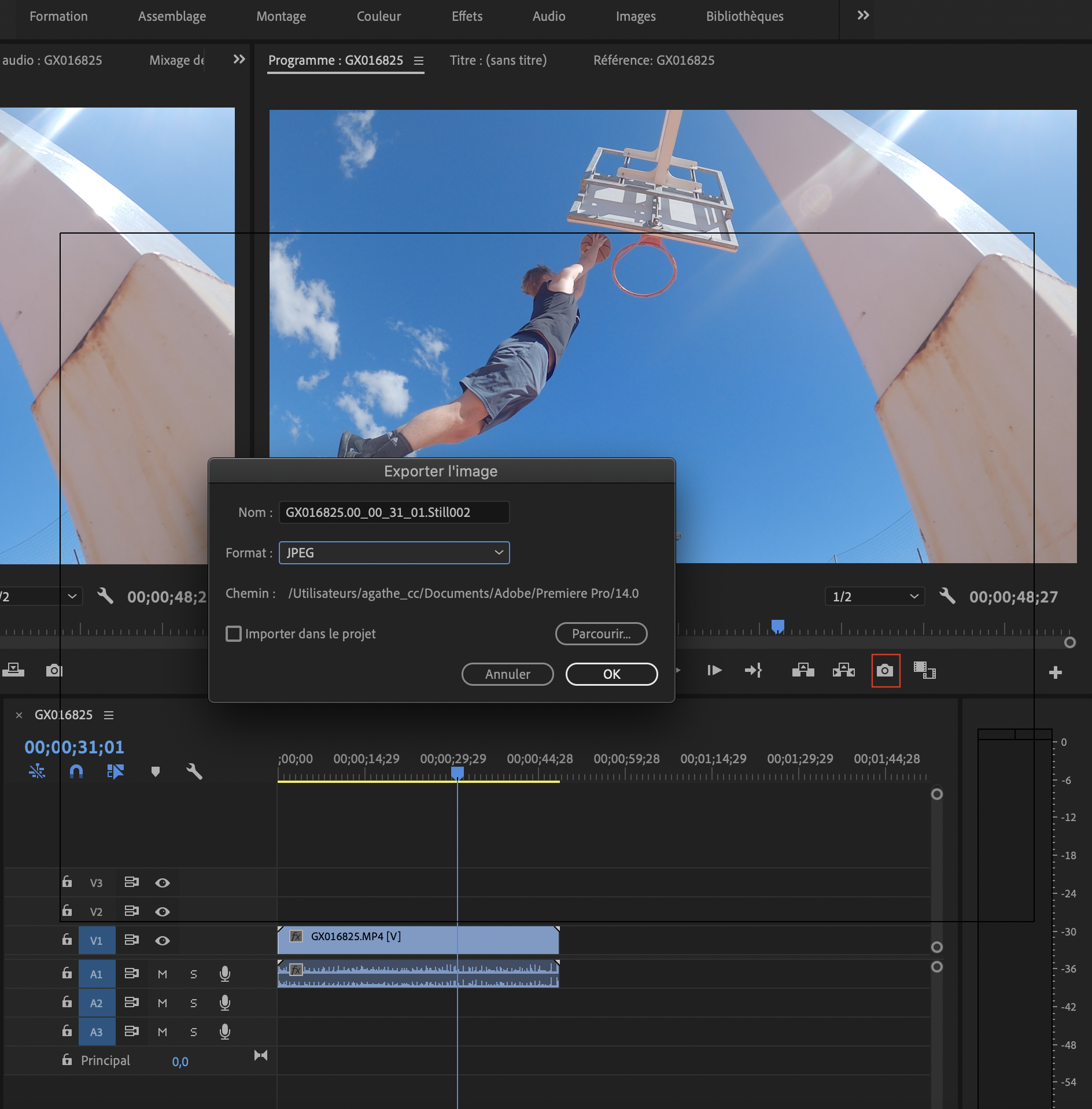
Although useful, these methods will not allow you to improve the extracted image.
Tools for capturing a photo from a video
A few tools offer image capture functionalities. Here are a two examples:
- Lightroom®
- Import video clips into your Lightroom® catalogue.
- You can use video from any source and video can only be edited using the Develop module.
- Expand the video timeline so you can manually scrub through your video clip.
- Find the frame you want to capture.
- Click Capture Frame.

- Adobe Première Pro
- Pause the video on the frame you want to export
- Click on the camera icon
- Set export settings
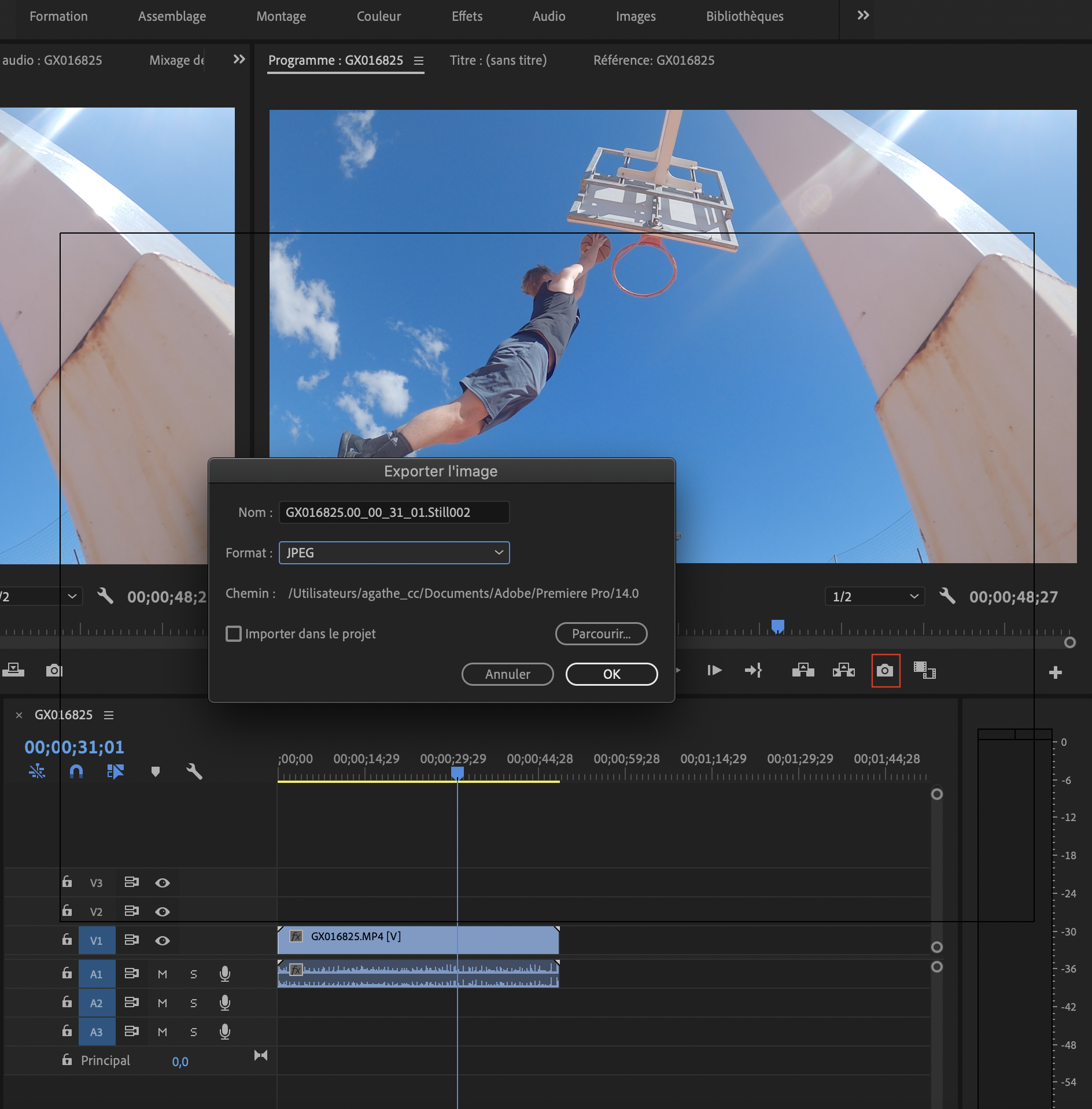
Although useful, these methods will not allow you to improve the extracted image.
HDRinstant: the software for capturing AND enhancing a photograph from video
HDRinstant allows you to improve the image of the video you want to export in order to produce a high quality photograph.
- Import your video in HDRinstant
- Select the image you want to export
- Process your image in HDR to improve it
- Touch up your photo for a result
Find our detailed user guide here.

HDRinstant: the software for capturing AND enhancing a photograph from video
HDRinstant allows you to improve the image of the video you want to export in order to produce a high quality photograph.
- Import your video in HDRinstant
- Select the image you want to export
- Process your image in HDR to improve it
- Touch up your photo for a result
Find our detailed user guide here.

Browse our Blog